<?xml version="1.0" encoding="UTF-8"?>
<vxml version="2.0" xmlns="http://www.w3.org/2001/vxml">
<form id="pizza-mixed">
<grammar src="pizza.grxml"/>
<initial name="pizzaall">
<prompt>Welcome to FI pizzeria</prompt>
<nomatch count="2"><assign name="pizzaall" expr="true"/></nomatch>
<noinput count="2"><assign name="pizzaall" expr="true"/></noinput>
</initial>
<field name="kind">
<prompt>What kind of pizza do you want?</prompt>
<nomatch>We have salami, mozzarela and appolo pizza</nomatch>
<noinput>We have salami, mozzarela and appolo pizza</noinput>
<grammar src="pizza.grxml#kind"/>
</field>
<field name="topping">
<prompt>What topping do you want?</prompt>
<nomatch>We offer ketchup and chilli.</nomatch>
<noinput>We offer ketchup and chilli.</noinput>
<grammar src="pizza.grxml#topping"/>
</field>
<field name="drink">
<prompt>What do you want to drink?</prompt>
<nomatch>Select one of coke, sprite and water</nomatch>
<noinput>Select one of coke, sprite and water</noinput>
<grammar src="pizza.grxml#drink"/>
</field>
<field name="ack">
<prompt>Did you ordered <value expr="kind"/> pizza with <value
expr="topping"/> and <value expr="drink"/>?</prompt>
<grammar src="yesno.grxml"/>
</field>
<filled>
<if cond="ack=='yes'">
<prompt>Order submitted</prompt>
<else/>
<clear namelist="kind topping drink ack"/>
</if>
</filled>
</form>
</vxml>PB138 — XML Applications
(C) 2019 Masaryk University --- Tomáš Pitner, Luděk Bártek, Adam Rambousek
W3C Voice Browser Activity
Standards for Voice and Dialogue applications
VoiceXML
SRGS
SISR
SSML
PLS
Call Control XML
State Chart XML
…
W3C Recommendations
VoiceXML
Language for dialogue applications development.
Primary targeted to phone applications.
telephone support automation
railways/bus schedules information
ticket reservation
…
Describes algorithm for dialogue flow control (dialogue strategy)
Alternatively can be described by finite state automaton with output (Mealy automaton)
SCXML
W3C standard W3C (present version 2.1, version 3.0 in state of Working Draft)
VoiceXML - processing
Application needs to be run on VoiceXML platform or using VoiceXML interpreter.
desktop platforms - OptimTalk, publicVoiceXML, JVoiceXML, …
opensource on-line - Asterisk+VoiceGlue, Asterisk+OpenVXI, …
on-line commercial:
Aspect Prophecy
…
VoiceXML forms in XHTML documents
using namespaces (formerly W3C submission XHTML+Voice profile 1.0)
Support in Opera a Firefox web browsers.
…
VoiceXML - example
Figure: VoiceXML example
SRGS (Speech Recognition Grammar Specification)
Standard for description of context free grammars.
describes the accepted inputs of particular VoiceXML fields
Part of W3C Voice Browser Activity standards
Present version 1.0
SRGS - motivation
User’s voice input needs to be recognized - continues speech recognition.
success rate 50-99 %
Possibilities how to improve success rate:
improve the language model
problem domain restriction
improve the user model
Problem domain restriction + language model improvement = SRGS.
SRGS - example
Figure: SRGS grammar referenced in the previous VoiceXML example (pizza.grxml)
<?xml version="1.0" encoding="UTF-8"?>
<grammar root="mixed" xml:lang="en_US">
<rule id="mixed">
<item>
<ruleref special="GARBAGE"/>
<ruleref uri="#kind"/> pizza <ruleref special="GARBAGE"/>
<ruleref uri="#topping"/> and <ruleref uri="#drink"/>
</item>
<tag>
{
out.kind=rules.kind;
out.topping=rules.topping;
out.drink=rules.drink;
}
</tag>
</rule>
<rule id="kind">
<one-of>
<item>salami</item>
<item>mozzarela</item>
<item>polo</item>
</one-of>
</rule>
...
</grammar>SISR (Semantic Interpretation for Speech Recognition)
Purpose:
What is the meaning of recognized input?
Language for derivation of the recognized inputs semantic.
Based on ECMAScript.
Used in speech recognition grammars (see previous slide).
SSML (Speech Synthesis Markup Language)
W3C Standard
present version 1.1 (September 2010)
Used to describe prosody characteristics of synthesized speech.
loudness
prosody
emphasis
speech rate
voice kind (male, female, neutral)
…
Contains markup for description of pronunciation of foreign words.
IPA (International Phonetic Alphabet) can be utilized.
SSML - example of loudness and breaks
Figure: SSML Breaks and loudness control example
<?xml version="1.0" encoding="utf-8"?>
<speak version='1.1' xmlns="http://www.w3.org/2001/10/synthesis"
xmlns:xsi="http://www.w3.org/2001/XMLSchema-instance"
xsi:schemaLocation="http://www.w3.org/TR/speech-synthesis11/synthesis.xsd">
<prosody volume="loud">
Dobre rano.<break/>
<prosody>
<prosody volume="default">
Jak se mate?
</prosody>
</speak>SSML - example of intonation modeling
Figure: SSML Intonation modeling
<speak ...>
<prosody contour="(0%,50Hz) (75%, +10%) (80%, +20%) (90%,+30%)">
Mas se dobre?
</prosody>
</speak>PLS (Pronunciation Lexicon Specification)
Pronunciation Lexicon Specification
W3C standard
Actual version - 1.0, October 2008
Developed for description of pronunciation of words, abbreviations, etc.
Used for:
Speech synthesis (SSML) - pronunciation of
foreign words
abbreviations
number values
…
Speech recognition (SRGS) - PLS allows to describe different pronunciations of some words (needed to be correctly recognized).
PLS Structure
Root element - lexicon
contains one or more lexicon entries - lexeme element
contains:
one or more word notations - grapheme element
one or more word pronunciation - phoneme element
pronunciation may be written using IPA, SAMPA, etc
PLS - example
Figure: PLS pronunciation example
<?xml version="1.0" encoding="utf-8"?>
<lexicon version="1.0"
xmlns="http://www.w3.org/2005/01/pronunciation-lexicon"
xmlns:xsi="http://www.w3.org/2001/XMLSchema-instance"
xsi:schemaLocation="http://www.w3.org/2005/01/pronunciation-lexicon
http://www.w3.org/TR/2007/CR-pronunciation-lexicon-20071212/pls.xsd"
alphabet="ipa" xml:lang="cs-CZ">
<lexeme>
<grapheme>CSR</grapheme>
<phoneme>tʃˈeː ˈes ˈer</phoneme>
<phoneme>tʃˈeskaː rˈepublˌika</phoneme>
</lexeme>
</lexicon>Call Control XML
Provides declarative markup to describe telephony call control
directing calls to corresponding application/human
merging multiple calls into a conference call
the ability to place outgoing calls
handling for a richer class of asynchronous events
handling the outside call queue for VoiceXML
etc.
State Chart XML
W3C Recommendation (September 2015) of event-based state machine.
General-purpose event-based state machine language.
Based on:
Harel State Tables (included in UML for example)
State Chart XML - Relation to Dialogue
Dialogue can be modeled using Mealy Automaton.
Mealy automaton - finite state automaton with an output function.
States of the automaton corresponds to the states of the dialogue.
Transition is function of the user input.
Output function is the dialogue system response.
Mealy automaton can be described using the SCXML (see example)
SCXML - Demo
Example 1: Process planing demo
(if the image does not show, click here - Process state diagram)
SCXML - Demo
Example 1: Corresponding SCXML
<?xml version="1.0" encoding="UTF-8"?>
<scxml version="1.0" xmlns="http://www.w3.org/2005/07/scxml">
<initial>
<transition target="Created" type="external"/>
</initial>
<state id="Created">
<transition target="Waiting" event="enqueue"/>
</state>
<state id="Waiting">
<transition target="Running" event="assign"/>
</state>
<state id="Running">
<transition target="Blocked" event="wait for resource"/>
<transition target="Waiting" event="timeout"/>
<transition target="Terminated" event="terminate"/>
</state>
<state id="Blocked">
<transition target="Waiting" event="resource available"/>
</state>
<final id="Terminated"/>
</scxml>W3C Multimodal Interaction WG Standards
Used to create Multimodal dialogue interfaces
Multimodal interface allows comunition using multiple simultaneous channels
voice, graphics, text, emotions, etc.
Standards:
Multimodal Architecture Specification
Specification describes:
architecture of multimodal user interfaces
interfaces between components of the UI
protocols for components communication.
Architecture diagram
 (if the image does not show up, click here).
(if the image does not show up, click here).
Extensible Multi-Modal Annotations (EMMA)
The language can be used for:
data interchange between modality components
anotations of user inputs
provides metadata for user inputs.
For details and examples see specification.
EMMA Demo
<emma:emma version="1.0"
xmlns:emma="http://www.w3.org/2003/04/emma"
xmlns:xsi="http://www.w3.org/2001/XMLSchema-instance"
xsi:schemaLocation="http://www.w3.org/2003/04/emma
http://www.w3.org/TR/2009/REC-emma-20090210/emma.xsd"
xmlns="http://www.example.com/example">
<emma:one-of id="r1" emma:start="1087995961542" emma:end="1087995963542"
emma:medium="acoustic" emma:mode="voice">
<emma:interpretation id="int1" emma:confidence="0.75"
emma:tokens="flights from boston to denver">
<origin>Boston</origin>
<destination>Denver</destination>
</emma:interpretation>
<emma:interpretation id="int2" emma:confidence="0.68"
emma:tokens="flights from austin to denver">
<origin>Austin</origin>
<destination>Denver</destination>
</emma:interpretation>
</emma:one-of>
</emma:emma>InkML
The language for representing inputs made by electoronic pen, stylus, touch-screens, etc.
Not designed to represent semantic of the ink input.
InkML Demo - Input
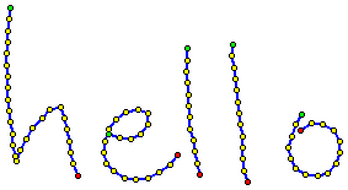 (if image does not show up, click here).
(if image does not show up, click here).
InkML Demo - Markup
<ink xmlns="http://www.w3.org/2003/InkML">
<trace>
10 0, 9 14, 8 28, 7 42, 6 56, 6 70, 8 84, 8 98, 8 112, 9 126, 10 140,
13 154, 14 168, 17 182, 18 188, 23 174, 30 160, 38 147, 49 135,
58 124, 72 121, 77 135, 80 149, 82 163, 84 177, 87 191, 93 205
</trace>
<trace>
130 155, 144 159, 158 160, 170 154, 179 143, 179 129, 166 125,
152 128, 140 136, 131 149, 126 163, 124 177, 128 190, 137 200,
150 208, 163 210, 178 208, 192 201, 205 192, 214 180
</trace>
<trace>
227 50, 226 64, 225 78, 227 92, 228 106, 228 120, 229 134,
230 148, 234 162, 235 176, 238 190, 241 204
</trace>
<trace>
282 45, 281 59, 284 73, 285 87, 287 101, 288 115, 290 129,
291 143, 294 157, 294 171, 294 185, 296 199, 300 213
</trace>
<trace>
366 130, 359 143, 354 157, 349 171, 352 185, 359 197,
371 204, 385 205, 398 202, 408 191, 413 177, 413 163,
405 150, 392 143, 378 141, 365 150
</trace>
</ink>See InkML Specification.
Emotion Markup Language (EmotionML)
EmotionML main goals:
representation of emotions in multimodal interface to improve pragmatic derivation from inputs
emotions can change the pragmatic of the utterance
allow emotional anotations (manual/automatic) of input
allow emotional anotations of output that can be used by TTS for example.
Emotion Markup Language Demo
<emotionml version="1.0" xmlns="http://www.w3.org/2009/10/emotionml"
category-set="http://www.w3.org/TR/emotion-voc/xml#everyday-categories">
Hello and good afternoon.
<emotion><category name="angry"/>
What was that all about?
</emotion>
<emotion><category name="happy"/>
Nice to see you again!
</emotion>
<emotion><category name="sad"/>
Yeah I also had something else in mind than this.
</emotion>
<emotion><category name="content"/>
Well at least there is something nice to see.
</emotion>
<emotion dimension-set="http://www.w3.org/TR/emotion-voc/xml#pad-dimensions">
I'm calm.
<dimension name="arousal" value="0.3"/><!-- lower-than-average arousal -->
<dimension name="pleasure" value="0.9"/><!-- very high positive valence -->
<dimension name="dominance" value="0.8"/><!-- relatively high potency -->
</emotion>
<emotion dimension-set="http://www.w3.org/TR/emotion-voc/xml#pad-dimensions">
I'm nervous!
<dimension name="arousal" value="0.9"/><!-- high arousal -->
<dimension name="pleasure" value="0.2"/><!-- negative valence -->
<dimension name="dominance" value="0.2"/><!-- low potency -->
</emotion>
</emotionml>