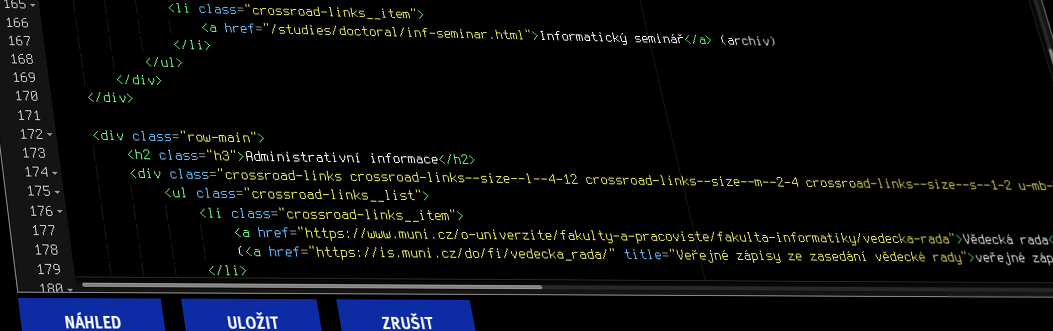
Basic information about the wiki
Home
The WikiFI system, available in the Faculty Administration, is used to manage the content of the official web pages of the Faculty of Informatics. WikiFI allows the user to conveniently change the content of the pages while preserving the history of older versions.
Terminology
- wiki
- a database of pages from which a website is generated, currently used
webfi2016 - page revision
- a specific version of the page source code, each save of a new version of the page creates a new revision
- responsible contact, responsible person
- contact listed at the bottom of the page, typically the person or group responsible for the actual content
Access to the wiki
The application is located at
https://fadmin.fi.muni.cz/auth/wiki4/
Use the
faculty login and
faculty password to log in. Once logged in, select the wiki
webfi2016 (the current faculty site) to see a list of existing pages.
Alternatively, you can go directly to edit a specific page from the faculty website (
https://www.fi.muni.cz/...) by clicking on the pencil icon in the footer of the page.

If you have been denied access and think this is wrong, write to
webmaster9cSp2xtaU@fiesZg3p=Lc.muni7ciCxYAm8.cz and request access.
Rights
In faculty administration, rights have a name and generally several values. In the wiki, the following rights are applied from the perspective of users:
-
wiki_read: the right to read - the values are the entire wiki
are automatically given to staff members and PhD students -
wiki_edit: the right to edit pages - only listed pages or groups of pages in the wiki are values
An example of how these rights work
For example, if you have these edit rights:
-
/webfi2016/studies/index.html -
/webfi2016/studies/bachelor(/.*)? -
/webfi2016/studies/master(/.*)?
then these rights mean the following:
-
/studies/index.html
you can edit or create with privilege 1 -
/studies/international.html
you cannot edit, right 1 applies to a specific file, 2 and 3 to directories -
/studies/bachelor/index.html
you can edit or create with right 2 -
/studies/bachelor/bachelor.html
you can edit or create with right 2 -
/studies/master/insanely/long/path/to/a/page.html
you can edit or create by right 3 -
/studies/doctoral/index.html
you can't edit, rights 2 and 3 refer to other directories
The right to edit a page can be granted to you individually or by being a member of a faculty group that has that right.
If you have the right to read the wiki, you can see which groups and individuals are allowed to edit each page in its properties.
-
The overview of my rights
requires logging into the Faculty Administration
rights for reading can be found in the linewiki_read
rights for editing can be found in the linewiki_edit -
list of pages I can edit
requires wiki
read permissions
webfi2016 - list of faculty groups I am a member of requires a login to Faculty Administration